
To Sleep Or Not To Sleep?
Your computer contains options to go into power-saving modes like sleep, standby, and hibernation.
The purpose of these power-saving modes allow the user to skip the traditional long boot-up times when he or she has to walk away from the computer for a short amount of time.
When a computer is in a power-saving mode, all the programs and system functions are stored RAM. When the computer wakes up into its normal operating, all the programs and system functions should be moved off of RAM. However, that is always not the case.
Some of the programs and system functions may not be moved off of the RAM and system performance will suffer because there is less RAM.
By shutting down the computer, you will clear the RAM and system performance will be optimized for maximum performance.
If your boot times are slow, consider getting your computer checked for viruses, or upgrade your computer’s hard drive to a Solid State Drive. The latter will significantly increase performance in every area and is well worth the investment.
If you still want to save energy, there are two things you can do.
Planning your computer use will help maximize the efficiency of your computer time. The Internet can be distracting, but having self-discipline, and a written list should help you keep tract to what’s important to what you need to do while using less computer time.
Changing power-modes on your computer will help consume less energy. Access the power options with either the battery symbol on the bottom right of your screen or go Start > Control Panel > Power Options. From there, you can see the self-explanatory power settings will describe if you want to use more or less energy.
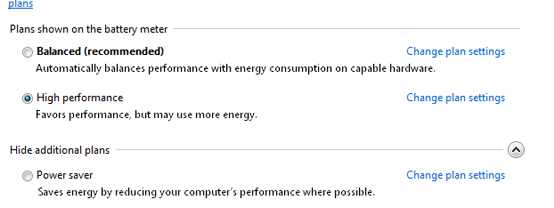
While the intention of power-saving modes are not perfect, there are ways to save energy without reducing computer performance.